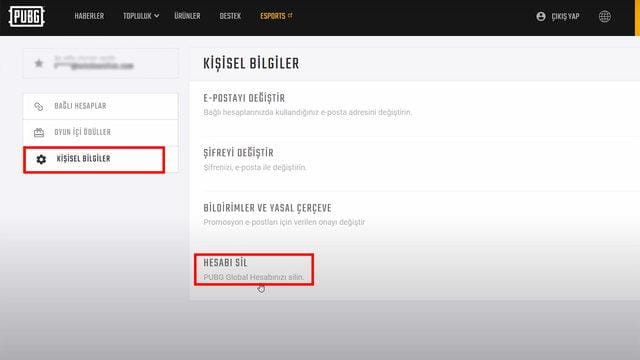HOW TO DELETE PUBG ACCOUNT
In the online gaming world, it would not be a lie to say that the PUBG Mobile game, which ranks first worldwide, is played very fondly by millions of players and appeals to more and more game lovers every day. Especially from the moment the pandemic was declared until today, we can say that it has included many new players in its own structure.
Recently, due to both the long-term banning problems of the players and the increase in the time spent at home due to the pandemic and the extra extension of this time spent at home, especially in digital environments, players need to say goodbye to the game by deleting their accounts in order to reduce the time spent in this game. Well, in this case, how the account deletion process is carried out for PUBG Mobile, we have compiled this issue for you and we offer you gradual account deletion procedures.
In this section, we will talk about how to delete the account for users who open a PUBG Mobile account directly.
We launch PUBG Mobile.
Click on the "Settings" section in the bottom corner.
You will see the "Support" tab. Click here.
Afterwards, there is a "Chat" bubble in the upper right part. Click here and start live support.
A customer representative will contact you. You can ask the support team a question like "Can you delete my account?" or you can write a text stating that you want to delete your account.
During the interview, you will be asked verification questions that change each time. You must answer these questions according to your account information.
After completing all the steps, your account will be deleted within 7 days. You should not log in to your account during this period.